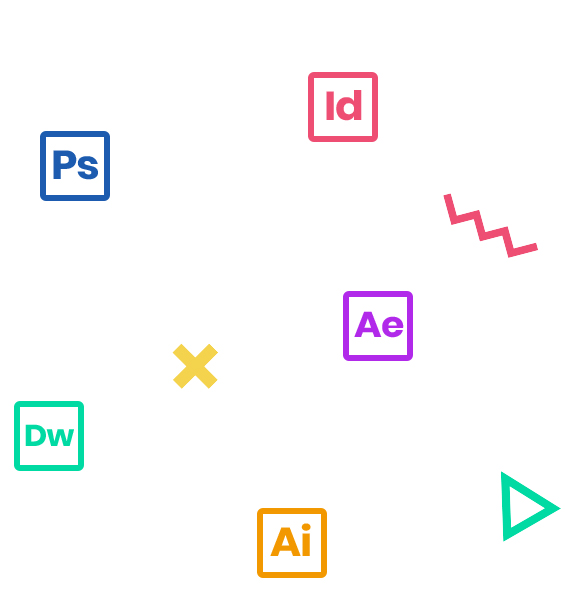Adobe Audition CC software delivers the cross-platform tools that video and film professionals, broadcast engineers, and audio specialists need for recording, editing, mixing, creating soundtracks, and restoring audio. A new, high-performance audio playback engine drastically speeds up operation; enables work on multiple simultaneous audio and multitrack files; and allows effects, noise reduction, and audio sweetening processing in the background. Royalty-free content makes creating sound beds, scores, and soundscapes easy. Native 5.1 surround sound capability and roundtrip editing with Adobe Premiere® Pro CC software promote a smooth video production workflow, while Open Media Format (OMF) and XML support project exchange with Avid Pro Tools and third-party NLEs.
Who Should Attend
Professionals who need to produce superb PDF documents
Prerequisites
- Practical working knowledge of Mac OS X or Windows skills.
Course Outline
Note: The curricula below comprise activities typically covered in a class at this skill level. The instructor may, at his/her discretion, adjust the lesson plan to meet the needs of the class.
- About PDF
- About Adobe Acrobat
- About Adobe Reader
- About the Acrobat DC mobile app
- Using PDF on the web
- Opening a PDF file
- Working with toolbars
- Working with tools
- Viewing PDF presentations in Full Screen mode
- Viewing PDF files in Read mode
- Customizing the Acrobat toolbar
- Getting help
- About creating Adobe PDF files
- Using the Create PDF tool
- Dragging and dropping files
- Converting different types of files
- Inserting a blank page
- Using PDFMaker (Windows only)
- Using the Print command to create Adobe PDF files
- Adobe PDF presets
- Reducing file size
- Optimizing PDF files (Acrobat Pro only)
- Scanning a paper document
- Making scanned text editable and searchable
- Converting web pages to Adobe PDF
- About the onscreen display
- Reading PDF documents
- Searching PDF documents
- Printing PDF documents
- Filling out PDF forms
- About flexibility, accessibility, and structure
- Working with accessible documents
- Making files flexible and accessible (Acrobat Pro only)
- Using Acrobat accessibility features (Standard and Pro)
- Sharing PDF files
- Examining the work file
- Moving pages with page thumbnails
- Manipulating pages
- Renumbering pages
- Applying Bates numbering (Acrobat Pro only)
- Managing links
- Working with bookmarks
- Setting document properties and metadata
- Editing text
- Working with images in a PDF file
- Redacting Text (Acrobat Pro only)
- Copying text and images from a PDF file
- Exporting PDF content to a PowerPoint presentation
- Saving PDF files as Word documents
- Extracting PDF tables as Excel spreadsheets
- Acrobat PDFMaker
- Converting Microsoft Word files to Adobe PDF
- Converting Excel documents
- Converting PowerPoint presentations
- About combining files
- Selecting files to combine
- Arranging pages
- Merging the files
- Creating a PDF Portfolio (Acrobat Pro)
- Getting started
- Viewing documents in Protected Mode in Reader (Windows only)
- About security in Acrobat
- Viewing security settings
- Adding security to PDF files
- About digital signatures
- Sending a document for others to sign
- Creating digital signatures
- Signing a document digitally with certificates and digital IDs
- Modifying signed documents
- Certifying PDF files
- Signing certified documents
- About the review process
- Adding comments to a PDF document
- Working with comments
- Initiating an email-based review
- Converting PDF files to interactive PDF forms
- Adding form fields
- Types of form fields
- Distributing forms
- Collecting form data
- Working with form data
- Calculating and validating numeric fields
- About actions
- Using predefined actions
- Creating an action
- Sharing actions
- Creating PDF files for print and prepress
- Guidelines for creating print-ready PDF files
- Preflighting files (Acrobat Pro)
- Working with transparency (Acrobat Pro)
- PDF standards
- About flattening options in the Flattener Preview dialog box
- Setting up color management
- Previewing your print job (Acrobat Pro)
- Advanced printing controls