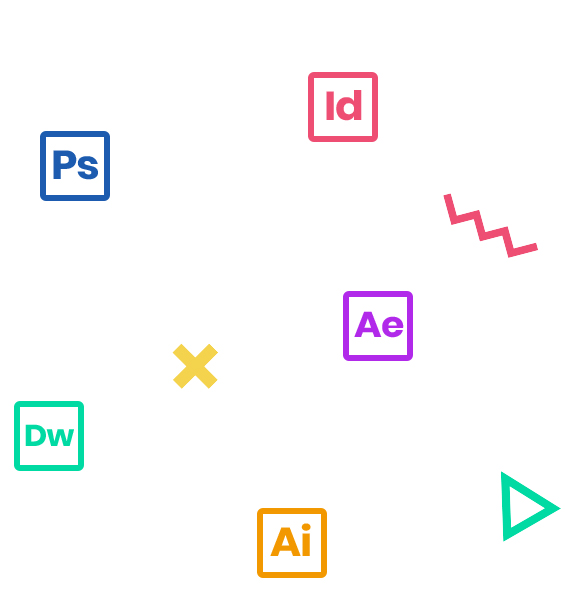In this 2-day advanced course designed for videographers, graphic artists, and animators with experience using Adobe After Effects, the standard for motion graphics and compositions in the TV and film industries, you will learn to incorporate text, graphics, and effects into your movies. Upon completion of this course, you will have an excellent understanding of the menu and tools in After Effects, and you’ll be able to use the program with a high level of efficiency.
Who Should Attend
Video and animation professionals who need an advanced understanding of Adobe After Effects.
Prerequisites
- Practical working knowledge of Mac OS X or Windows
- Introduction to Adobe After Effects class or equivalent experience
- Intermediate Adobe After Effects class or equivalent experience
- Photoshop Fundamentals: An Introduction to Photoshop or equivalent experience recommended
Course Outline
Note: The curricula below comprise activities typically covered in a class at this skill level. The instructor may, at his/her discretion, adjust the lesson plan to meet the needs of the class.
- Creating 3D text
- Cameras, lights, and points of interest
- Using 3D views
- Importing a background
- Adding 3D lights
- Adding a camera
- Animating objects in 3D
- Animating a camera with auto orient
- Animating a camera with point of interest
- Animating light
- Animating aperture
- Engines: Classic 3D, Cinema 4D, Ray-traced 3D
- Extruding text in After Effects
- Extruding shapes in After Effects
- Using Illustrator shapes for extruding
- Geometry options of an image
- Environmental Layers
- Working with Cinema 4D Lite
- Integrating the C4D layer in After Effects
- About the 3D Camera Tracker effect
- Repairing rolling shutter distortions
- Tracking the footage
- Creating a ground plane, a camera, and the initial text
- Creating realistic shadows
- Adding ambient light
- Creating additional text elements
- Locking a layer to a plane with a null object
- Animating the text
- Adjusting the camera’s depth of field
- Stabilization Properties
- Border Properties
- Advanced Properties
- Stabilize
- Reversible Stabilization
- Reverse Stabilization
- Apply Motion to Target
- Apply Motion to Target over the original
- Using Particles for compound control layers
- Understanding Particles in general
- Canon
- Grid
- Layer Exploder
- Particle Exploder
- Layer Map
- Gravity
- Repel
- Wall
- Persistent Property Mapper
- Ephemeral Property Mapper
- Foam vs CC Bubbles
- Particle Playground vs CC Particle World (Particle System II)
- Shatter
- Card Dance
- Caustic
- Foam
- Wave World
- Stroke
- Scribble
- Write-on
- Paint
- Overview of the most commonly used effects in After Effects
- Tips and Tricks from the instructor
- Q and A