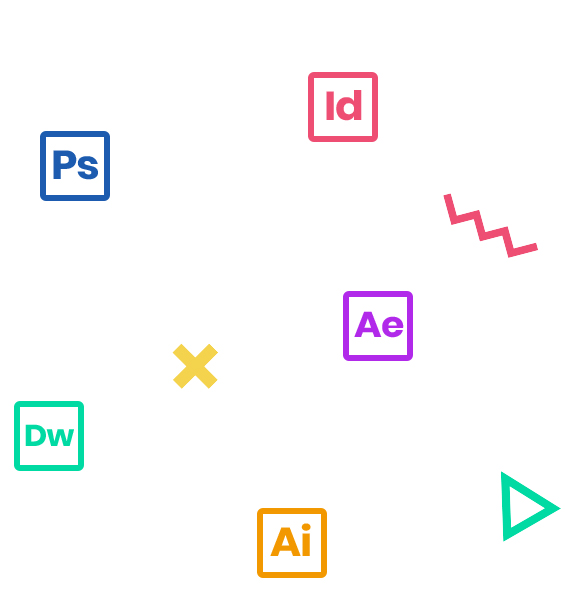Captivate – Beyond the Essentials is a two day course for existing Adobe Captivate users. This class will cover the advanced skills needed to create and publish professional Captivate projects.
Prerequisites
- Practical working knowledge of Mac OS X
- Captivate Fundamentals: An Introduction to Captivate class or equivalent experience
Course Outline
Note: The curricula below comprise activities typically covered in a class at this skill level. The instructor may, at his/her discretion, adjust the lesson plan to meet the needs of the class.
- Plan eLearning Projects
- Check Captivate¹s Recording Settings
- Rehears a Script
- Record a Custom Simulation
- Edit a Text Capture Template
- Record a Video Demo
- Add a Video Zoom
- Add a Video Pan
- Smooth a Mouse Path and Show Visual Clicks
- Split a Video
- Trim a Video
- Create a Text Caption Style
- Apply Style Globally
- Export and Import a Style
- Name a Slide
- Copy / Paste Project Assets
- Use Buttons to Create a Branch
- Explore the Branching Tab
- Create a Slide Group
- Publish SWFs
- Aggregate SWFs
- Review a GIFT File
- Import a Question from a GIFT File
- Create Question Pools
- Move Questions to Pools
- Insert Random Question Slides
- Set Document Information
- Enable Accessibility
- Add Accessibility Text to Slides
- Import Slide Audio
- Add Shortcut Keys
- Add Closed Captions
- Set a Tab Order
- Add Project Information
- Insert a System Variable
- Edit a System Variable
- Create a User Variable
- Use a Variable to Gather Data
- Insert and Format a Widget
- Insert and Format an Interaction
- Use a Completed Action
- Name Objects
- Create a Mask
- Control Object Visibility
- Create a Simple Action
- Attach an Action to a Button
- Group Timeline Objects
- Create a Variable
- Create a Conditional Action
- Create Decision Blocks
- Create and Export a Shared Action
- Import a Shared Action
- Work with the Main Master Slide
- Work with Content Masters
- Apply a Master to Filmstrip Slides
- Edit a Master
- Apply a Theme
- Create a Custom Theme
- Review a Template
- Base a Project on a Template
- Insert a Placeholder
- Review a Responsive Project
- Customize Breakpoints
- Customize Theme Colors
- Use the Position Inspector
- Set Relative Positioning
- Link Objects Together
- Set Quiz Reporting Options
- Create a Manifest File
- Report a Button Interaction
- Adjust Slide Object Interaction
- Publish a Content Package
- Create an Inquisiq LMS Account
- Create an LMS Course
- Attach a Lesson to a Course
- Test an eLearning Course